Weekly Datanauts Watercooler Wrap-Up: November 10, 2017
This week wrapped up two phenomenal watercooler chats aimed at building upon the skills gained from previous chats. The first ...
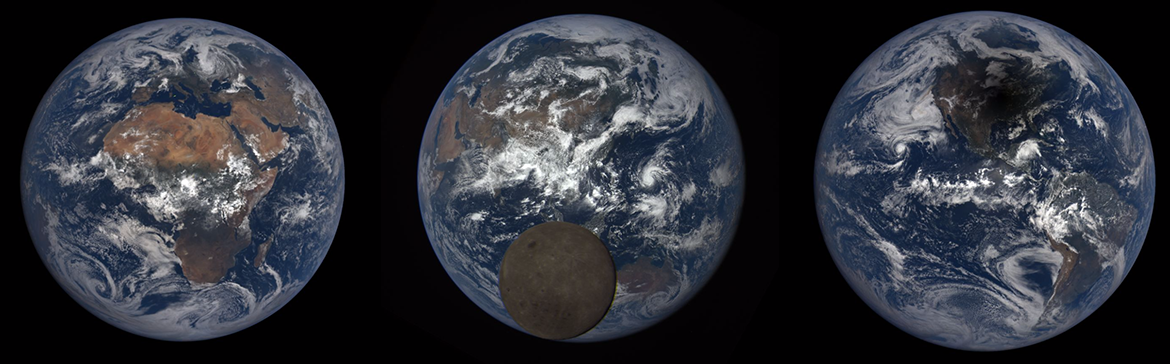

This post is brought to you by Éva Szádeczky-Kardoss, a software engineer originally from Hungary but currently living and working in Switzerland. Éva is a member of the Spring 2017 class of NASA Datanauts; in her free time she enjoys climbing, hiking, and playing badminton.
I have a long-time passion for game development and astronomy, and lately for data science. I enjoy working on my own software project ideas and decided that for my Datanauts project I'd work with images taken by NASA's Earth Polychromatic Imaging Camera (EPIC).
EPIC is one of several instruments aboard NOAA's Deep Space Climate Observatory (DSCOVR) spacecraft located at Earth-Sun Lagrange-1, 1.5 million km (930,000 mi) from Earth. This position, as well as its 0.62-degree field of view, gives it a unique angular perspective which allows it to image the entire Earth in a single frame and even to capture lunar transits. EPIC takes approximately 13 color images of the entire sunlit face of the Earth every day and releases these images to the public in near-realtime.I was mesmerized by these daily Earth images and wanted to create a way to view them without distractions like UI clutter or having to wait for each image to download as you spin the globe or move from one day to the next. My goal was to make it possible to easily scroll through the images and enjoy them in full screen whether in a desktop, mobile, or tablet setting. I also wanted to make sure those with slower internet speeds could enjoy the EPIC imagery. Take a moment to play with NASA's interface for EPIC, then check out Pale Blue Dot, the UI I built for EPIC. Pale Blue Dot lets you scroll quickly and smoothly through thousands of EPIC images to find what you're looking for (a solar eclipse? a lunar transit?) or to stumble upon something you didn't expect.
I focused on the following features to make the website enjoyable and to streamline the user experience:
• Minimizing the image download times. This was achieved via re-implementation of the back-end: assets are distributed and serviced from multiple servers around the world and images better compacted
• Making navigation more intuitive. Navigation between images is made simple and intuitive by mouse scrolling (on desktop) and finger swiping (on mobile and tablet)
• Optimizing the experience for smaller screens. Pale Blue Dot looks great and is easy to use whether you're on a desktop, mobile, or tablet
• Making sure it's easy to share images. You can share nice image finds by simply copying and pasting the url of the page
Even though at first sight the project might look easy and straightforward, many things had to be considered and implemented both on the front-end and the back-end to make sure that the above goals were achieved. If you're interested in a detailed look at the technical work, check out the project documentation to read about all the problems that arose and how I solved them.
Datanauts Community Manager
NASA Ames Research Center
claire.a.little@nasa.gov
Disqus seems to be taking longer than usual. Reload?